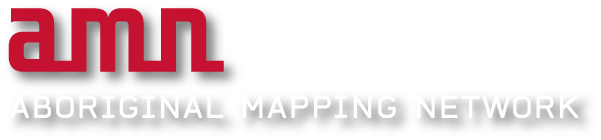The first step in creating digital maps is scanning your analog maps. It’s important that you understand the scanning process, as you need the scanned images to record or use the spatial data. You need to consider the proper way to handle paper maps, the technical standards for scanned images, and the cost of scanning your maps.
Handling your paper documents
Avoiding damage to your paper maps
Remember that your use and occupancy maps are sources of invaluable cultural information that can’t be reproduced without significant cost, if at all. Treat them as important documents and make sure that whoever is handling them knows about their importance and sensitive nature. This is especially important when you are interviewing someone to scan the maps.
You might want to write out explicit instructions for how to properly handle the maps, and provide these instructions to the person or company that is scanning the maps.
Cataloguing
Make a catalogue of all the use and occupancy maps you will be using. This catalogue will ensure that you can keep track of all your maps. Include the information that uniquely identifies each map: PIN, date, map sheet number, interviewer, and respondent.
Technical Standards
Outsourcing scanning
The use and occupancy maps may be too large to scan ‘in house’. It’s important to find a reputable reprographic company. Look for companies that scan and print important documents on a regular basis.
Recommended file format and resolution for scanning maps
The maps must be scanned at sufficient resolution to ensure accurate georeferencing and digitizing. However, images of excessively high resolution will take up unnecessary space on your computer or archival system, and cause ArcMap to run slower.
For most maps, the following file format and resolution is sufficient:
File Format: .TIFF
Resolution: 300 dpi
You may choose to scan your maps at higher resolution if you want to reproduce your map on paper. It’s important to consider whether you’ll be printing high-quality reproductions of your maps in the future. Remember: it’s possible to decrease the resolution, but not increase it.
Colour scanning versus black and white scanning
Both colour and black and white scanning have their advantages. First, scanning in black and white is typically cheaper than colour scanning. Also, black and white images result in smaller file sizes, which take up less space and are processed faster. Finally, if you add coloured layers while georeferencing and digitizing, these layers will contrast nicely with a black and white image.
Colour images might be more helpful when trying to locate or distinguish between different points on a map. It can be easier to find good quality control points for georeferencing on a colour map.
Costs
The cost of scanning the use and occupancy maps will depend on the size and number of maps, and on whether they are scanned in colour or black and white. If you are lucky enough to have access to a large-size scanner, your costs will be mostly the time spent on scanning.