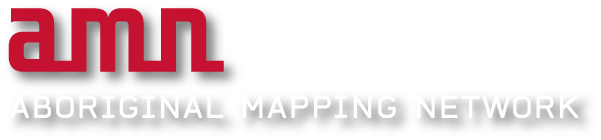Reports
Select at least one shapefile from the “My Shapes” expandable menu and click the report button at the top of the My Shapes area. Select the desired report from the drop-down list and click “Generate Report”.
Printing
The “Print” button allows you to print versions of your current map.

Once you are satisfied with your map (i.e. it contains the information you want, and is focused on the area of interest), press “Print” and a new window will open with a PDF version of your map. Note: This map may take a few moments to load.