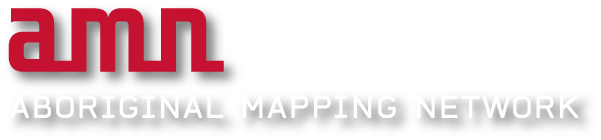The “Find Location” menu allows you to perform three types of searches to locate a specific area of interest:
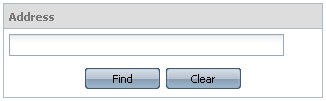
1. The “Address” area enables searching based on place and feature names. Enter the place or feature you would like to search for in the text box (for example, Pitt Lake, BC or Kelowna, BC) and click “Find”.
or
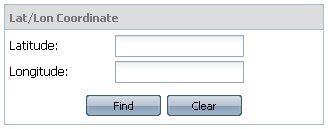
2. If you have a specific Latitude and Longitude coordinate, it can can be entered in the “Lat/Lon Coordinate” area (e.g. 37.771008, -122.41175). Note: Longitude values will be negative when the location is west of the Prime Meridian.
or
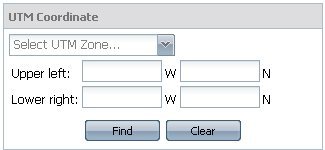
3. If you have a specific UTM coordinate, it can be entered in the “UTM Coordinate” area. The UTM zone will need to be specifed from the drop down list. Enter the upper left west (W) and north (N) and lower right W and N coordinates, and click “Find”.