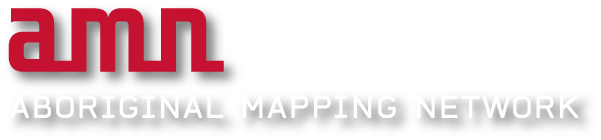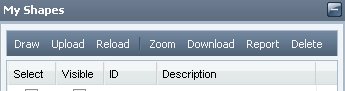
Each time you create a shape using the Draw tool, it will automatically be placed in this table of contents located on the left side of the Map View. From here you can select each shape and make them visible/invisible and selectable in the Map View by checking the appropriate boxes.