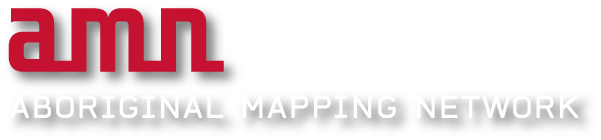Step 1. On the left hand side of this page, you should see your username. Underneath that, click on the the "create content" link.
Step 2. Choose the type of content you wish to post. To post…
in the Discussion Forum, choose forum topic
an Event, choose event
anything else (including jobs, maps, etc.), choose page
Step 3. Type in a Title for your post.
Step 4. Choose the location within the website that is most applicable to your content. You may choose more than one category by holding down the control key while you click the category title.
Step 5. Body text. The AMN uses a clever, but somewhat buggy, editing toolbar which you can use to change the look of your posting.
Step 6. Press the Submit button!