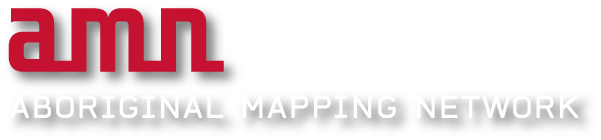Hello dear members,
Occasionally, the website will not appear to have recognized your log in, but won’t give you an error message. Here are the steps to resolve the problem:
First, try refreshing/reloading the website first. That often works for me!
Second, try clearing your cache and cookies, then log in again:
In Firefox:
Tools > Clear Private Data > Check "cache" and "cookies" > Clear Private Data Now
In Internet Explorer:
Tools > Internet Options > Delete Cookies > OK > Delete Files > OK > OK
Third, please do let us know if either of the above methods don’t work for you: info@nativemaps.org.
If you’ve lost your password, you can request a new one here: http://www.nativemaps.org/?q=user/password